
GODOT VOXEL LEVEL EDITOR
A downloadable Level-Editor Tool!
<<GODOT VOXEL EDITOR!>>
1 - Description:
- This is a Plugi-in I made for the Godot Game Engine. It is a in-editor voxel editor so pretty straightfoward.
2 - Features:
- Multiple Brush Sizes
- Backface Culling for optimization and inidividual face drawing
- Robust chunk system for loading/unloading chunks on the fly
- multi-threaded chunk loading/unloading based on player position
- Object/Block separation. This plugin understands blocks as individual faces, whilst objects as scenes that can be instanced
- Object Rotation
- All the textures are in one big atlas to optimize draw calls. The atlas textures also support texture separation.
- It supports low and high res textureses
- on the fly chunk creation and deletion.
3 - Controls:
- <Z> and <X> to move the cursor Up and Down (changing layers)
- <comma> and <period> to rotate objects (currently blocks cannot be rotated)
- <left mouse click> to place blocks
- <shift + left mouse click> to remove blocks
4 - How To Use It:
I uploaded a example project for you to check out. If you want to import this plugin into your own project then:
- Copy the addons folder into your project
- Enable the plugin
- Make a new scene. The root should be spatial3D, and must have the world_voxel.gd script in it
- Make a child of this node called "Chunks", also spatial3D. Put the chunk_parent.gd script in it.
- You should now be good to go. To add blocks, go to block_types.gd script and follow the instructions. same for objects. The instructions on the texture setup and such should be there.
- To change texture sizes, tile sizes, or set separation between textures, modify the constants in chunk.gd
- You may need to restart the editor for it to work. that's how godot plugins function for some reason.
- This template is using the atlas_texture_material material. Changing it will change your atlas texture. The image used for it is the atlas_texture.png under the textures folder.
- if you change your material, don't forget to also change its settings in chunk.gd. There, you can set: your atlas image size, your tile size, and also the separation between tiles. That way the code will know how to separate the textures in the atlas , and will draw your tiles accordingly
All of the project is commented and you can modify it to fit your needs.
There's an example scene into the project, called world.tscn. It has a camera, a functional player and a scene all set up
If you have any questions, feel free to ask in here, or on my twitter.
Enjoy!
| Status | In development |
| Category | Tool |
| Rating | Rated 5.0 out of 5 stars (2 total ratings) |
| Author | pixelipy |
| Tags | addon, Godot, Level Editor, plugin, Voxel |
Download
Download
Godot Voxel Editor 11 MB
Install instructions
You can download it directly from this itch page.
To run it, simply import the .project file into godot, and you should be good to go!

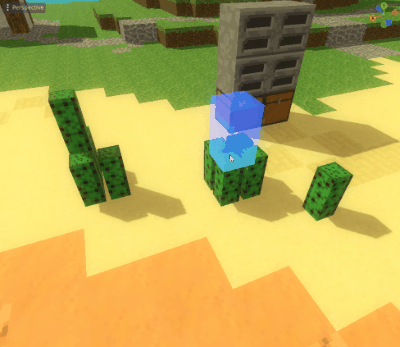
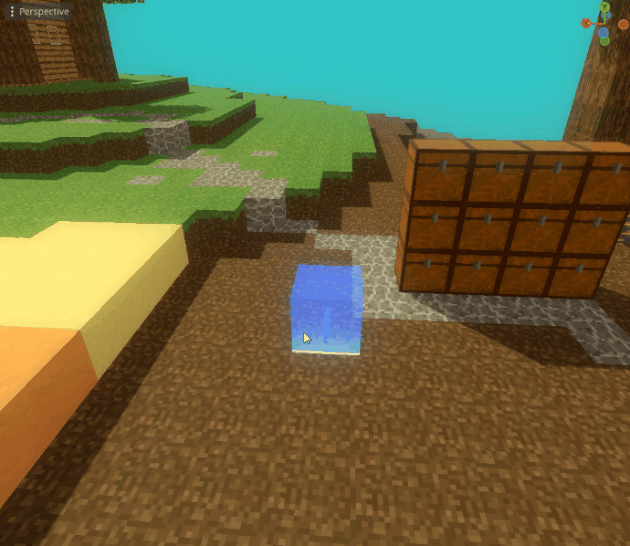

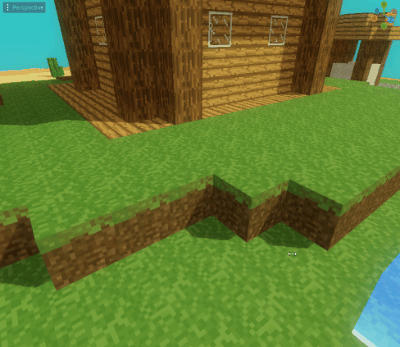
Comments
Log in with itch.io to leave a comment.
Hello! I'm interested in using this for a project, but has it been updated for Godot 4 yet?
What a wonderful looking tool. I will test it within the next days B)
thank you!! i hope it is useful! I'm using it to make my own game but with high res textures and so far everything is going super well 👌
Does this work in Godot engine 4?
no. it was made in 3.4. i will properly update it when godot 4 is out :)
I mean, Will I??
Please do! I'm REALLY interested in this! 😍 I'm sure this tool would shine even more with Godot 4's new 3D capabilities.
Please do,Godot 4's 3D features are now way more powerful!
Hello !!
Yeah I'm thinking about it. Maybe after making my new game!! It would make a great video as well 🤏😁😁😁